Quite a few website owners request that we assess their website performance. To get started, we first do a speed test, which is so simple that anyone can do it.
Follow these steps to test your website performance
- Go to GTmetrix.com
- Copy / paste your index page into the text field
- Click the “Test your site” button and watch
A few seconds later, you will see a detailed analysis of various key factors that determine the overall code quality. To illustrate this procedure, I have copied the Prolific Web Design index URL and pasted it into the long text input field. Shortly after I pressed the “Test your site” button, the website grade and core vitals were displayed.
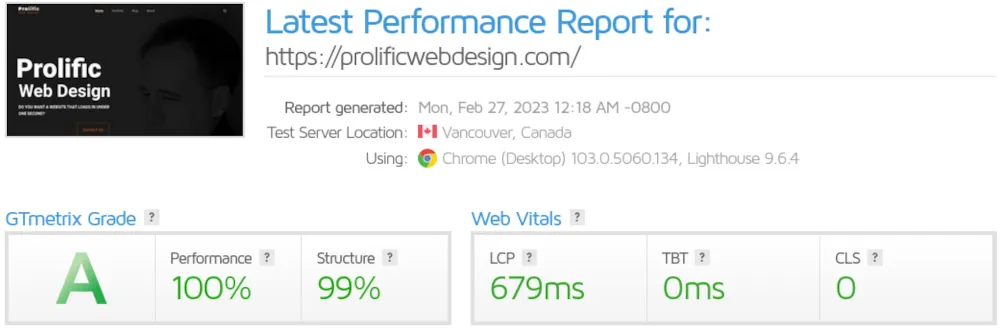
Google Page Speed Insights
Besides GTmetrix, there is a similar service which is powered by Google. Since they have the most-used search engine, it is always good to run a second test to make sure that everything is OK.
Google’s PageSpeed Insights page is very easy to use and also requires a URL to perform the test on.
Unlike GTmetrix, Google PageSpeed also shows valuable data for visitors who use a mobile device. If the score is not to your liking, then you need to read the information they provide in order to learn more about improving your site’s performance.
If you are not comfortable troubleshooting various issues and errors, then contact us for a free consultation. Please include your domain name and give us up to 24 hours to run the test. After that, we analyze what causes problems and email you some pointers that help you with correcting the errors.
If you don’t have time to do so yourself, then we can correct the errors for you. In most cases, this takes only an hour and costs $49.00 unless it’s just something minor, in which case it’s free.
I hope that this post helps you to conduct a website performance test. If you need assistance then simply contact me for a free consultation