Before diving into the process, it’s essential to understand that building a successful website involves more than just registering a domain name. It requires careful planning, design considerations, and ongoing maintenance to ensure your site remains functional and engaging for visitors. This guide will walk you through each step of creating a WordPress site from start to finish, so you can launch with confidence.
Choose Your Hosting Provider
The first decision you’ll need to make is selecting a reliable hosting provider that offers the features and support necessary for your website. Consider factors such as uptime guarantees, customer service availability, and scalability options when comparing providers. Once you’ve chosen a host, sign up for an account and purchase a suitable plan based on your site’s expected traffic and resource requirements.
Install WordPress
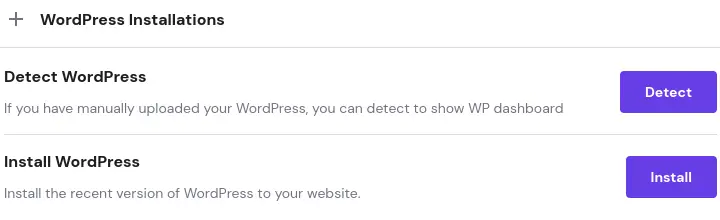
After setting up your hosting account, it’s time to install WordPress on your server. Most hosts offer one-click installation options through their control panels or provide step-by-step instructions for manual setup. Follow the provided guidance carefully to ensure a smooth installation process.
Select and Customize Your Theme
A well-designed theme is crucial for creating an aesthetically pleasing and user-friendly website experience. Browse through the thousands of free and premium themes available on WordPress.org or third-party marketplaces to find one that aligns with your brand identity and functional requirements. Once you’ve selected a theme, customize its settings and layout options according to your preferences using the built-in customizer tool.
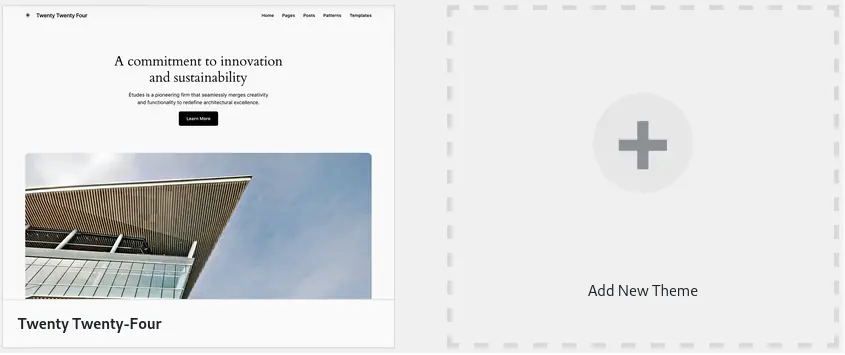
Create Pages and Posts
With your theme in place, it’s time to start populating your site with content. Begin by creating essential pages such as an About Us section, Contact form, Privacy Policy, and Terms of Service. Then, focus on developing engaging blog posts or product descriptions that will attract visitors and encourage them to explore further.
Install Essential Plugins
WordPress plugins provide additional functionality and features for your site without requiring extensive coding knowledge. Some essential plugins to consider include contact form builders, SEO optimization tools, backup solutions, security measures, and social media integration options. Research each plugin’s compatibility with your theme and WordPress version before installing them to avoid potential conflicts or issues.

Optimize Your Site for Search Engines (SEO)
To ensure your site ranks well in search engine results pages (SERPs), implement basic SEO best practices such as optimizing title tags, meta descriptions, header tags, and URL structures. Additionally, use keyword research tools to identify relevant keywords and phrases related to your niche or industry, then strategically incorporate them into your content for improved visibility.
Test Your Site Thoroughly
Before launching your site publicly, it’s crucial to test all features thoroughly to ensure they function correctly across various devices and browsers. Check for broken links, missing images, or other errors that could negatively impact the user experience. Use tools like Google Analytics and Google Search Console to monitor traffic patterns, identify potential issues, and track your site’s performance over time.
Advertising
Launch Your Site and Promote It
Once you’ve completed all necessary steps and double-checked everything for accuracy, it’s finally time to launch your WordPress site! Share the news with friends, family, and colleagues via social media or email marketing campaigns to generate initial buzz and drive traffic to your new online presence. Continuously update your content, engage with your audience, and monitor analytics data to refine your strategy and ensure long-term success.
Conclusion
Creating a successful WordPress site requires careful planning, attention to detail, and ongoing maintenance efforts. By following this step-by-step guide, you can launch a professional-looking website that not only reflects your brand identity but also provides valuable information or services to your target audience. Remember to stay patient, persistent, and open to feedback as you navigate the ever-evolving world of web development and design.