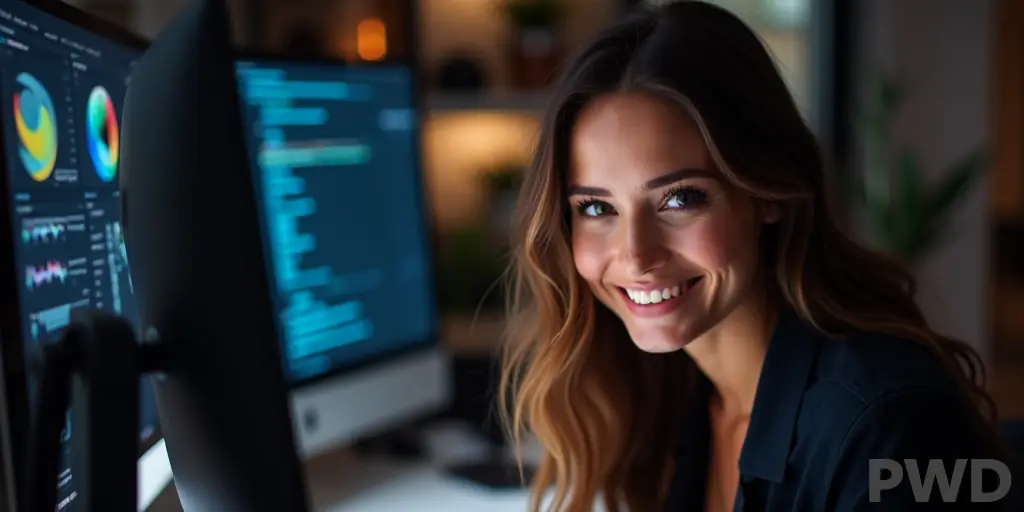Learn How to Update Your WordPress Website
Welcome to Prolific Web Design! Our mission is to empower you to update and improve your own WordPress website for free. Whether you’re a complete beginner or someone looking to enhance their skills, we provide step-by-step guidance on everything you need to know to establish a stunning online presence. With our resources, you’ll learn how to improve your website efficiently, even on a shoestring budget.
WordPress Modules
- Module 1: Domain Name
Choosing and registering the perfect domain for your site. - Module 2: Hosting
Understanding the best hosting options for your needs. - Module 3: WordPress
In this module, you’ll learn how to install WordPress and set up your site from scratch. By the end of this module, you’ll be equipped to create a fully personalized WordPress site.- How to Install WordPress
- Understanding WordPress Themes
- What You Need to Know About Plugins
- How and When to Use Pages and Posts
- Adding Graphics to Pages and Posts
- WordPress Settings
- Module 4: Graphics Design
Designing and preparing graphics for your website. - Module 5: Webserver Administration
Grasping fundamental server concepts to manage your site effectively. - Module 6: Moving to a New Host
Navigating the process of transferring your website seamlessly.
We’re currently in the process of publishing more tutorials, and we’re actively working on them as time permits. Rest assured, WordPress is the simplest and most effective way to quickly establish your online presence without breaking the bank.
1 Domain Name
Choosing the right domain name is a crucial first step in creating your online presence. However, it’s important to note that most domain names, if not all, are already taken. This leaves you with two primary options:
- Purchase the desired domain from a domain seller.
- Tweak your desired name until it becomes available.
When choosing your domain name, it’s essential to keep a few key considerations in mind to ensure it effectively represents your brand and serves your audience. Here are some important tips to help guide your decision:
- Choose a Relevant Name: Aim for a domain name that reflects your brand or the content of your website. This helps visitors immediately understand what to expect.
- Avoid Special Characters: Stick to letters, numbers, and hyphens. Special characters can confuse users and make the domain harder to remember.
- Check for Trademarks: Before settling on a domain, ensure it doesn’t infringe on any existing trademarks to avoid potential legal issues.
- Consider SEO: Including keywords related to your niche can help with search engine optimization, making it easier for people to find your site.
- Use a Reliable Registrar: Choose a reputable domain registrar to purchase your domain name, ensuring good customer support and security features.
- Whois and Domain Privacy
When registering a domain name, your personal information becomes publicly accessible in the Whois database. To protect your privacy, many registrars offer Whois Privacy services, which shield your details from prying eyes.
This not only helps prevent spam and unwanted solicitations but also enhances your security online. To learn more about how Whois Privacy works and why it’s essential for your online presence, check out the corresponding section on Whois Privacy.
By keeping these tips in mind, you can select a domain name that not only works for you but also sets a solid foundation for your online presence.
2 Understanding Hosting
Hosting is the service that allows your website to be accessible on the internet. In simple terms, it’s where your website’s files are stored and served to visitors. Choosing the right hosting provider is crucial for ensuring your site runs smoothly and efficiently.
When selecting a hosting company, it’s essential to read the fine print. Many hosting providers offer enticing introductory rates that seem like a fantastic deal. However, be cautious—these prices often increase significantly upon renewal, which can catch you off guard later on.
To protect yourself from unexpected costs, we’ll also teach you how to back up your website and, if necessary, migrate it to a different host. This way, you can ensure that your online presence remains secure and manageable, even if you decide to switch hosting providers in the future.
3 WordPress
WordPress powers approximately 40% of the websites on the internet, making it one of the most popular content management systems available today. It’s widely adopted for its flexibility and user-friendly interface, allowing users to create anything from personal blogs to robust business sites.
Most web hosting providers offer an easy way to install a blank WordPress site, often with just a few clicks. This convenience means you can get started quickly, leaving you free to focus on what really matters: building your online presence.
Let’s delve into the ins and outs of WordPress, equipping you with the knowledge you need to maintain a professional online presence for your project, startup, or business. Here’s what you can expect to learn:
- Themes: Discover how to choose and customize themes that reflect your brand’s identity.
- Plugins: Explore essential plugins that enhance functionality and optimize performance.
- Publishing Techniques: Master effective publishing techniques to engage your audience and promote your content.
We know WordPress inside and out, and our goal is to share everything we’ve learned along the way. By following along, you’ll have the tools and confidence to harness the full potential of WordPress, transforming your ideas into a stunning online reality.
4 Graphics Design
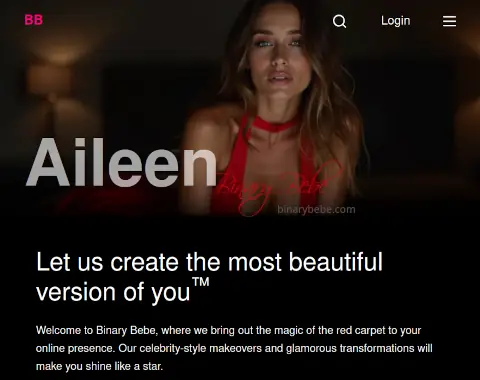
In today’s digital landscape, visitors demand stunning visuals that capture their attention. While creating professional artwork is beyond the scope of the free tutorials, we will show you how to edit your photos using GIMP, a powerful and free open-source graphics manipulation software.
GIMP runs on all major operating systems, making it accessible for everyone. You’ll learn essential editing techniques to enhance your images and export them in the best formats for your website.
5 Webserver Administration
Understanding the fundamental concepts of servers is essential for managing your website effectively. At its core, a website is hosted on a web server, which “serves” the web pages to visitors whenever they request them. To ensure that your site runs smoothly and remains secure, it’s crucial to grasp some basic server principles.
We’ll teach you what you need to know about maintaining a secure web server. This includes best practices for protecting your site from potential threats, such as:
- Regular Updates: Keeping your software, including WordPress and plugins, up to date to patch vulnerabilities.
- Strong Passwords: Using robust passwords for your admin accounts and database to prevent unauthorized access.
- SSL Certificates: Implementing SSL to encrypt data transferred between your server and users, enhancing security.
Additionally, we’ll cover the importance of backing up your site regularly. Proper backup practices ensure that you can restore your website quickly in case of data loss or compromise. We’ll guide you through:
- Backup Solutions: Choosing the right tools and methods for backing up your files and databases.
- Restoration Processes: Understanding how to restore your site from backups efficiently and effectively.
By mastering these basics, you’ll be well-equipped to ensure your web server performs at its peak while safeguarding your website and its data.
6 Moving a WordPress Site to a New Host
Transferring your website to a new host can be a crucial step if your current provider isn’t meeting your expectations. Many hosting plans don’t deliver on their promises, and a seemingly cheap deal often reveals why it’s so low-priced. If your hosting provider fails to offer the necessary support, or if your pages load slowly despite implementing everything taught in this free WordPress course, it may be time to consider your options.
In this final section, we’ll guide you through the entire process of moving your website to a new host seamlessly. You’ll learn about:
- Evaluating Your Needs: Identifying what you require from a hosting provider to avoid future disappointments. Sometimes, simply giving notice to move can prompt your current web host to offer more favorable terms. We’ll share effective negotiating methods that can resolve issues without the hassle of relocating your site.
- Data Migration: Understanding the importance of reliable local backups is crucial, especially if you’re unhappy with your current hosting provider. We’ll provide step-by-step instructions on safely transferring your files and database, ensuring that your valuable data is protected during the transition.
- DNS Management: Moving to a new host requires editing your DNS servers. Although this process can seem complex the first time, our comprehensive, step-by-step instructions and practical real-life examples will guide you through it, making this essential step manageable.
We’re excited to walk with you on this journey, and we encourage you to take advantage of these resources. Visit back soon as we’ll be updating the existing material and add new content.